Consbie - Business PSD Template
- created: 23 - April - 2019
- by: JWSThemes
- email: [email protected]
Thank you for purchasing my Template. If you have any questions that are beyond the scope of this help file, please feel free to email via my user page contact form here: JWSThemes on ThemeForest. Thanks so much!
Description
Consbie PSD Template is design which is ideal for Business. The design is very elegant and modern, and also very easy to customize Business PSD template, great looking and simple in use. All pages, screens, popups and states are in one file. Template is divided on pages and almost every page is divided on art boards, which contain different states or versions of the page.
36 PSD files included – The design is very easy to work with and modify to suit anything you need.
If you like our templates, please don’t forget to rate it. This helps us a lot
Template Features
- 36 layered PSD files.
- Based on 1170px grid system.
- Full width: 1920px.
- 05 Homepage layouts
- 03 Services page.
- 01 About page.
- 02 Team pages.
- 03 Case Study pages.
- 02 Testimonials pages.
- 01 Care page.
- 01 FAQS page.
- 01 Contact page.
- 06 Blog pages.
- 03 Shop pages.
- 01 View Cart page
- 01 Checkout page
- 01 Cart hover page
- 01 404 page page
- 01 Mega Menu page
- 01 Menu page
- 01 Comming Soon page
- Super Clear and Clean Layout.
- Easily customizable Photoshop files.
- Every page is fully layered and organized with proper names.
- Free Google Fonts.
- Free Font Based Icons.
- And many more...
PSD Files Included
- 01_Homepage_v1.psd
- 02_Homepage_v2.psd
- 03_Homepage_v3.psd
- 04_Homepage_v4.psd
- 05_Homepage_v5.psd
- 06_About our company.psd
- 07_Our Services_v1.psd
- 08_Our Services_v2.psd
- 09_Service Single.psd
- 10_Our Team_v1.psd
- 11_Our Team_v2.psd
- 12_Case Studies_v1.psd
- 13_Case Studies_v2.psd
- 14_Case Studies Detail.psd
- 15_Testimonials_v1.psd
- 16_Testimonials_v2.psd
- 17_Career.psd
- 18_FAQs.psd
- 19_Contact.psd
- 20_Blog Full Width.psd
- 22_Blog Grid_v2.psd
- 23_Blog Grid_v3.psd
- 24_Blog Left Sidebar.psd
- 25_Blog Right Sidebar.psd
- 26_Blog Single Right Sidebar.psd
- 27_Shop Full Width.psd
- 28_Shop Sidebar.psd
- 29_Shop Single.psd
- 30_View Cart.psd
- 31_Checkout.psd
- 32_Cart hover.psd
- 33_404 page.psd
- 34_Mega Menu.psd
- 35_Menu.psd
- 36_Comming Soon.psd
Fonts used
- Montserrat: https://fonts.google.com/specimen/Montserrat
- Source Sans Pro: https://fonts.google.com/specimen/Source+Sans+Pro
- Font Awesome: http://fontawesome.io
Images source
- https://unsplash.com
- https://www.pexels.com
- https://www.freepik.com
- https://pixabay.com
How To Edit PSD File
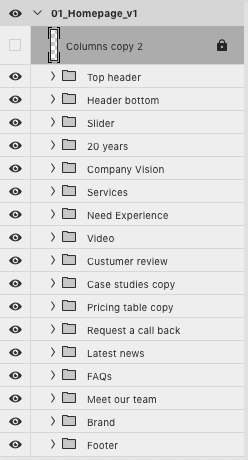 In order to edit the file, you need to have Adobe Photoshop installed on your system, and the fonts mentioned in the credits installed.
In order to edit the file, you need to have Adobe Photoshop installed on your system, and the fonts mentioned in the credits installed.
As you can see on the right, the layers are well organized and grouped into folders, which make editing very easy.
So, all you have to do, is select the layer from the right, and then edit it with Adobe Photoshop.
That's all! Enjoy.
Note: All images are just used for preview purpose only and NOT included in the final purchase files.
Online Support
This is just a part of what is included in this Template. There is much more in there so you should check out the screenshots. If you have any questions about customization of this Template witch are not covered in the documentation feel free to ask a question in the comment section or contact me directly via e-mail form on my profile page.
A Product of JWSThemes
- Email: [email protected]
Don’t forget to rate the Template. Thanks so much!